What is DNS?
DNS, or Domain Name System, is the internet’s phone book. We enter domain names like “google.com” into websites rather than a series of digits. DNS converts those memorable names into IP addresses, which are the distinct identifiers of every internet-connected device, in the background.
Consider IP addresses as the exact GPS coordinates that the computer requires to find the website, but domain names are the street addresses we use. Although each device, server, and website has its own Internet Protocol (IP) address, most individuals would find it hard to remember those numbers. This is where DNS comes into play, making things easier.
How does DNS work?
As the internet’s phone book, the Domain Name System, or DNS, converts user-friendly website names into IP addresses that computers may use to connect. In order to determine the corresponding IP address, the DNS (Domain Name System) is triggered when you type a website name such as “example.com” into your browser.
This is how it operates: Your browser first determines whether it has already visited the website by looking through its cache. If not, it seeks assistance from the DNS resolver, which is typically operated by your internet provider. Next, in a predetermined order, the resolver does many DNS server queries. It starts by examining the root server, which, depending on the domain extension (.com,.org, etc.), directs users to the Top-Level Domain (TLD) server. The authoritative name server then supplies the right IP address after receiving the location from the TLD server.
Types of DNS Queries
Each of the three primary categories of DNS (Domain Name System) queries has a specific function.
- Recursive Query: The DNS client asks for a completely resolved response in this kind of query. If the domain name cannot be located, the DNS server either produces an error or gives the proper IP address. Until the right outcome is obtained, the procedure is repeated on several servers.
- Iterative Query: In this case, the DNS server does not answer the entire query. Rather, it directs the client to a different DNS server that is nearer the right response. Until it discovers the correct IP address, the client keeps asking questions.
- Non-Recursive Query: This occurs when the DNS server is the authoritative server and already knows the answer, either from its cache. Without any additional searches, the result is returned right away.
Types of DNS Servers
To understand how the internet functions, one must be aware of the various kinds of DNS servers. The primary kinds are as follows:
- DNS recursor: These servers handle requests from client devices and carry out the required lookups to determine the proper IP address on behalf of users. In order to expedite subsequent requests, they cache responses.
- Root Nameserver: The core of the DNS (Domain Name System), root servers route inquiries to the relevant top-level domain (TLD) servers. When it comes to converting domain names into IP addresses, they are essential.returned right away, without any additional searches.
- TLD DNS Servers: The (TLD) servers assist in directing inquiries to the appropriate authoritative DNS servers for the requested domain and are in charge of overseeing domain extensions such as.com,.org, and.net.
- Authoritative Name Servers: These servers offer conclusive information about a domain’s related IP addresses and hold the domain’s genuine DNS records. They are essential for precise traffic direction.
Also Read:- Top SEO Content Writing Tools
Recursive DNS resolver
An essential component of the domain name system (DNS) is a recursive DNS resolver. This resolver searches for the relevant DNS record to retrieve the related IP address when a user inputs a web address, much like a conscientious librarian. In order to ensure a flawless internet experience, it searches several DNS servers rather than only retrieving information from one source.
Caching is one of the main characteristics of a recursive resolver. It temporarily saves this data after obtaining a DNS record. This greatly speeds up the process by enabling the resolver to promptly provide the cached response in the event that another user requests the same address.
Root nameserver
An essential component of the internet’s architecture is a root nameserver. Within the Domain Name System (DNS) structure, it serves as the starting point. A root nameserver receives the request when you type a website address into your browser. Although the complete address is not stored on this server, it is aware of where to send your query. It assists in converting easily navigable domain names into IP addresses so that browsers may find websites.
Numerous root nameservers are run by different organizations all around the world. Even in the event of technological difficulties, this redundancy guarantees that the DNS will continue to be dependable and robust.
TLD nameserver
An essential component of the internet’s operation is a TLD (Top-Level Domain) nameserver. It is practically the last step in the process of resolving domain names. The request is routed through multiple servers until it reaches the TLD nameserver for that particular domain when you enter the address of a website into your browser. This server routes your request to the appropriate authoritative nameserver and includes details about the domain and its related records.
Consider it a directory assistance service that helps you find the correct place to go. When you type in a URL that ends in “.com,” for example, the TLD nameserver for “.com” is checked.
Authoritative nameserver
In the Domain Name System (DNS), an authoritative nameserver is an essential part. In order for computers to recognize one another on a network, it is essential for converting human-friendly domain names into IP addresses. In contrast to other nameserver kinds that may cache data, an authoritative nameserver maintains a domain’s conclusive records. In other words, it has the last say over traffic routing. When a user enters the URL of a website into their browser, the accompanying IP address is obtained by querying the authoritative nameserver.
What is DNS caching? Where does DNS caching occur?
The goal of caching is to temporarily store data at a location, which improves the performance and reliability of data queries. DNS caching is storing data closer to the asking client so that the DNS query can be resolved sooner and subsequent searches farther down the DNS lookup chain can be avoided, resulting in faster load times and lower bandwidth/CPU consumption. DNS data can be cached in a variety of locations, with each location storing DNS records for a specific amount of time indicated by a time-to-live (TTL).
Browser DNS caching
Modern web browsers are programmed by default to cache DNS entries for a fixed period of time. The goal here is obvious: the closer DNS caching is to the web browser, the fewer processing steps are required to verify the cache and send the appropriate queries to an IP address. When a DNS record is requested, the browser cache is the first place it is searched.
Operating system (OS) level DNS caching
The operating system-level DNS resolver is the second and final local stop before a DNS query leaves your machine. The component within your operating system that handles this query is typically referred to as a “stub resolver” or DNS client. When a stub resolver receives a request from an application, it first examines its cache to determine if the record exists. If not, it sends a DNS query (with a recursive flag) outside the local network to a DNS recursive resolver within the Internet service provider.
FAQ
1. What is DNS?
DNS (Domain Name System) is a system that translates human-readable domain names (like www.example.com) into IP addresses (like 192.0.2.1) that computers use to identify each other on the internet. It acts as a phonebook for the internet, allowing users to access websites by entering domain names rather than IP addresses.
2. How does DNS work?
When a user types a domain name into a browser, the DNS system translates that domain name into its corresponding IP address by following a sequence of steps: querying the DNS resolver, checking for cached results, and potentially contacting authoritative DNS servers. This allows the browser to locate and access the desired website.
3. What are the key components of DNS?
The key components of DNS include:
- DNS Resolver: A server that receives queries from users and initiates the process of finding the IP address.
- Root Name Servers: The first step in translating domain names into IP addresses; these servers direct queries to the appropriate top-level domain (TLD) servers.
- Authoritative Name Servers: Servers that store the actual DNS records and provide the IP address for a specific domain.
- DNS Records: Pieces of information, such as IP addresses, stored within DNS servers that help map domain names to IPs.
4. What is DNS caching and why is it important?
DNS caching is the process where DNS resolvers and browsers store the results of DNS lookups temporarily. This improves the speed and efficiency of subsequent requests for the same domain, as the resolver can retrieve the IP address from the cache without querying authoritative DNS servers again. Caching reduces latency and decreases the load on DNS servers.
5. What are the different types of DNS records?
Common types of DNS records include:
- A Record: Maps a domain name to an IPv4 address.
- AAAA Record: Maps a domain name to an IPv6 address.
- CNAME Record: Redirects one domain to another (used for subdomains).
- MX Record: Specifies mail servers for handling email for a domain.
- TXT Record: Allows domain administrators to add text information, often used for verification purposes like SPF or DKIM.
6. Why is DNS important for the internet?
DNS is critical for the functioning of the internet because it allows users to access websites using easily memorable domain names instead of complex numerical IP addresses. Without DNS, users would need to remember IP addresses for each website they want to visit, which would make navigating the internet far less user-friendly.
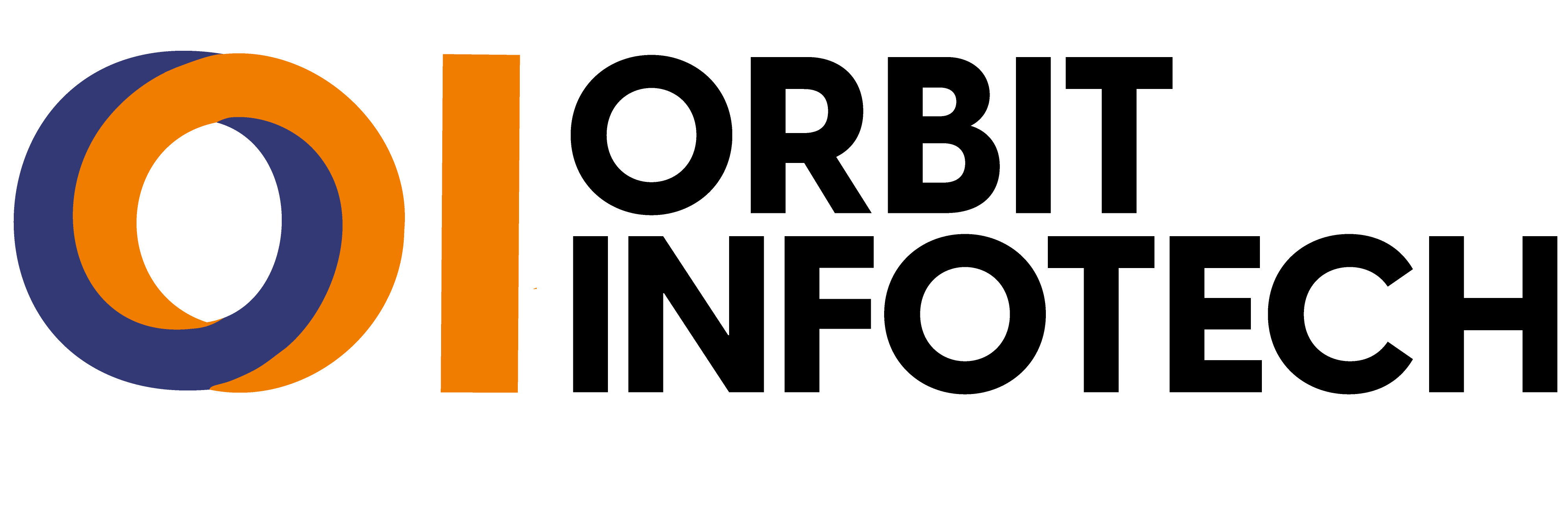
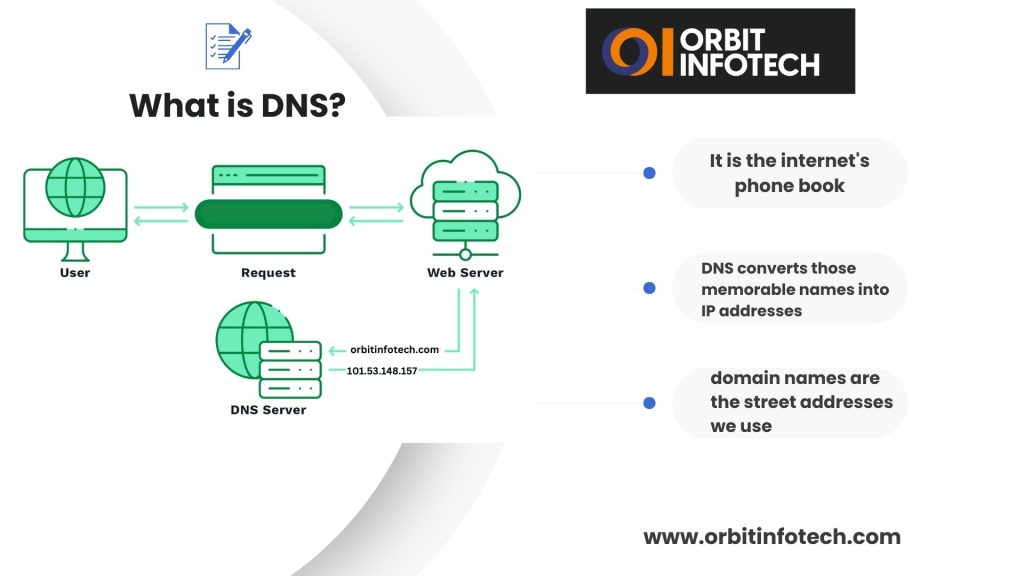
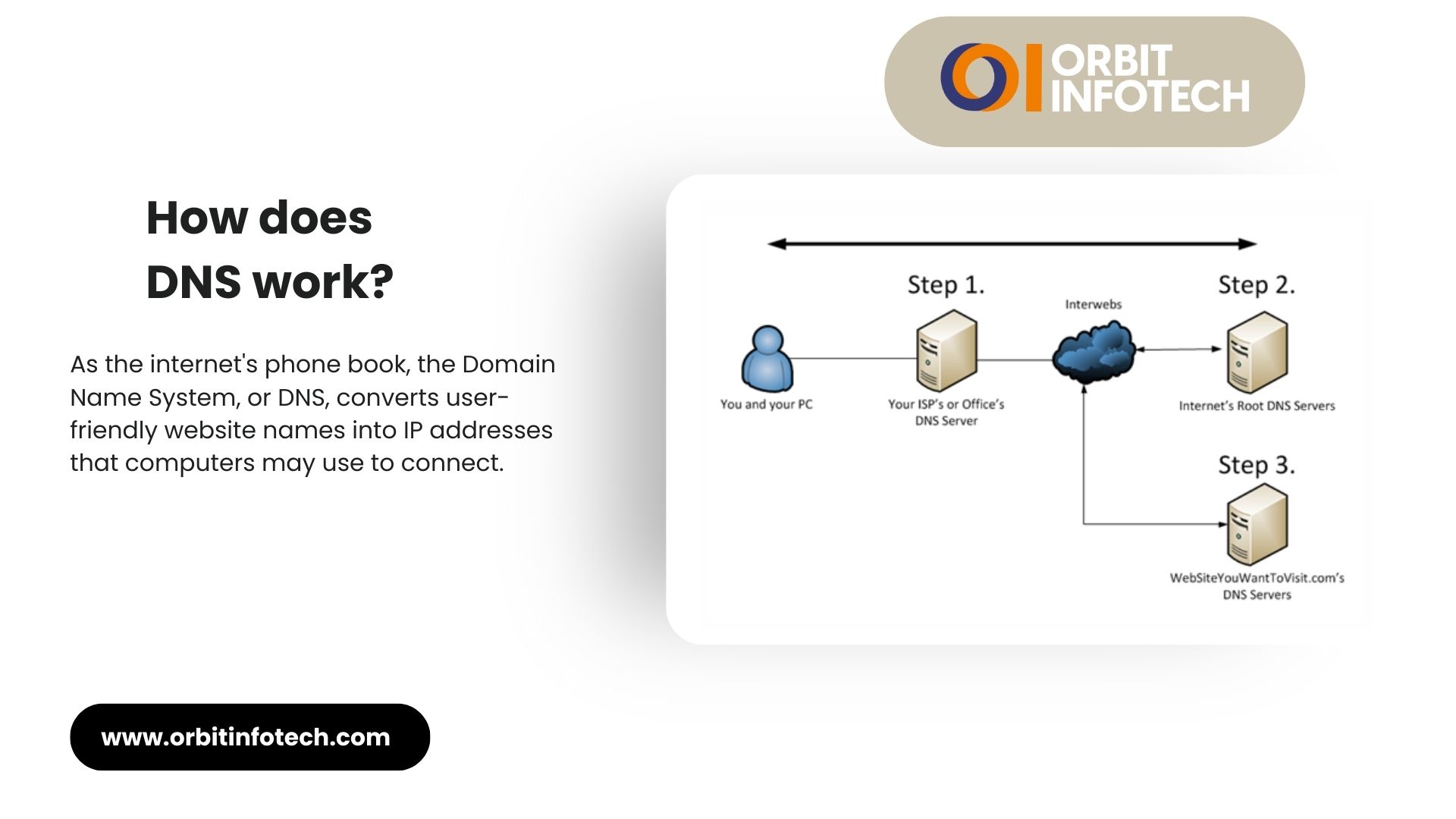
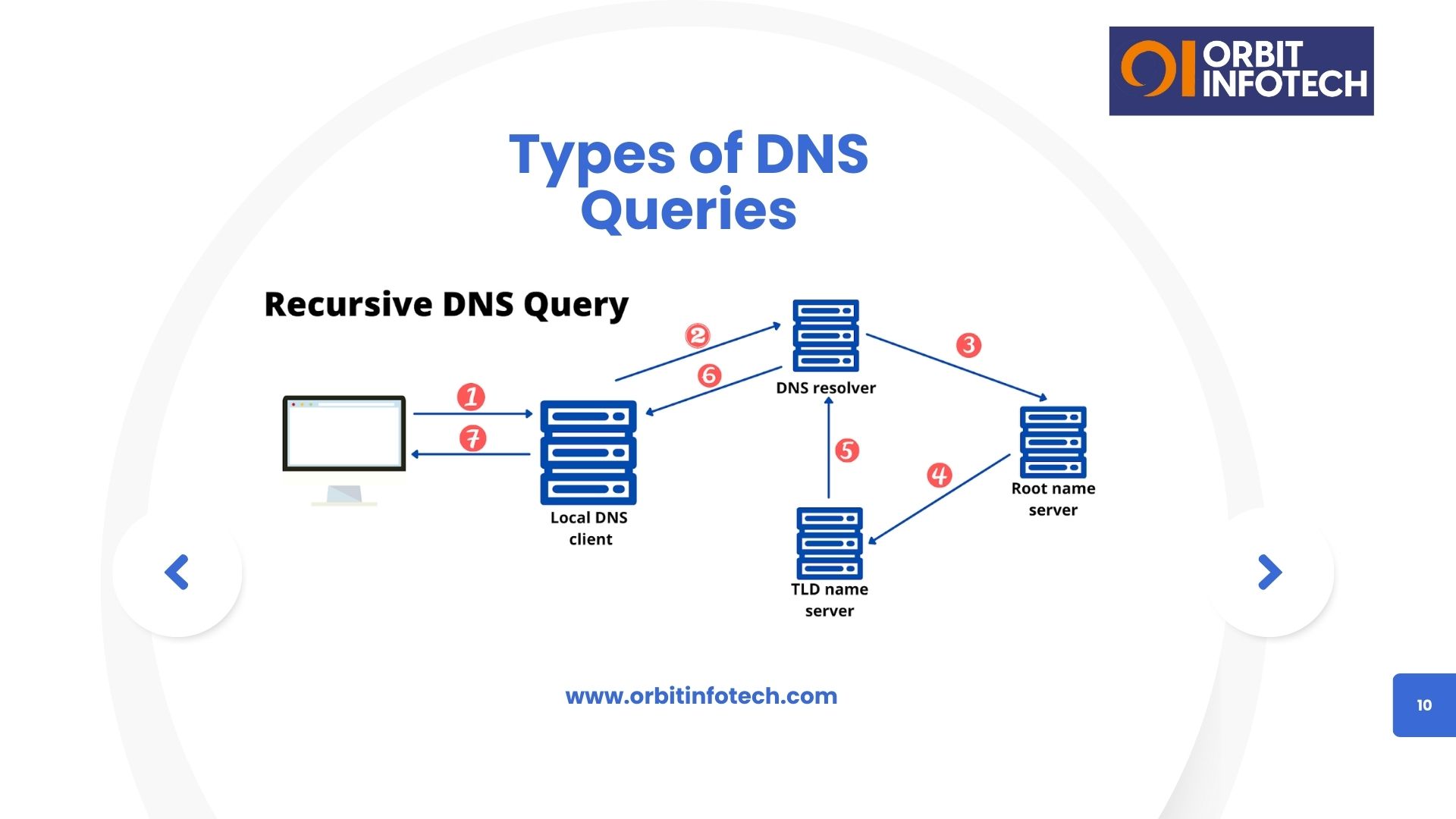
Recent Comments