The user interface (UI) of a device is where humans and computers interact and communicate. This can include display screens, keyboards, mice, and the appearance of a desktop. It also refers to how a user interacts with an application or website through the use of visual and aural elements such as type fonts, icons, buttons, animations, and sounds.
People and technology are connected via a user interface (UI), which shapes our interactions with digital platforms. UI makes apps simple and pleasurable to use by emphasizing accessibility and creating a well-thought-out display. UI design improves the way information is shown and accessed on websites and smartphone apps, making them accessible to users of all skill levels and facilitating more engaging and seamless interactions.
UI (user interface) types:
- Graphical User Interface (GUI): A Graphical User Interface (GUI), which makes technology intuitive and visually accessible, transforms interactions. GUIs today offer natural-feeling, hands-free, interactive, and immersive experiences because of developments like voice commands and VR
- Command Line Interface (CLI): A Command Line Interface (CLI) provides accuracy and efficiency by enabling people to communicate with a computer via text commands. Because CLIs offer direct control over the system, unlike graphical interfaces, they are useful for developers.
- Voice User Interface (VUI): Voice User Interfaces (VUIs), which allow for hands-free commands and answers, are revolutionizing the way we engage with technology. VUIs improve accessibility and ease by allowing users to navigate gadgets using natural language.
- Touch User Interface: The way we interact with electronics is revolutionized by touch screen interfaces, which make navigating easy and intuitive.
- Gesture-Based Interface: By enabling control through organic motions, such as pinching, touching, and swiping, a gesture-based interface revolutionizes human interaction.
- Natural Language Interface: Using common language instead of complicated commands, a natural language interface enables consumers to engage with technology smoothly.
Read This Article:- Exploring the Future Of Technology Trends in 2025
Essential Components of a Successful UI
- Search Fields: Search fields are crucial for user comfort since they make it possible for users to find content fast, improving usability and maintaining a smooth experience.
- Slide navigating: Especially for mobile users, a seamless, user-friendly slide transition adds a contemporary touch and makes navigating feel interesting and natural.
- Drawer Navigation: Users can access essential functions without overcrowding the screen thanks to collapsible drawer navigation, which keeps interfaces tidy.
- Consistency: By keeping all parts of the app or website consistent in their design, navigation becomes easier and user engagement is increased.
Uses of User Interface (UI) in Various Applications
To create smooth interactions across a variety of applications, including websites, mobile apps, and VR applications, user interfaces (UI) are essential. User-centred designs that put usability first are the hallmarks of a well-designed user interface (UI), which makes every program simple to use and pleasant. Users can interact with virtual spaces with ease because of UI, which makes immersive navigation possible in VR. It improves user engagement in web and mobile applications by arranging data and actions in an aesthetically pleasing and easily navigable manner. UI improves functionality and experience by meeting user demands and preferences, which makes it crucial for digital platforms.
Benefits of a Well-Designed UI
By making interactions simple and pleasurable, a well-designed user interface improves the user experience. Users can browse and discover what they need with ease when a layout is straightforward and visually appealing, which lowers irritation and boosts engagement. Because it conveys a brand’s professionalism and attention to detail, thoughtful user interface design also increases confidence. Additionally, consumers are more likely to stay longer and increase conversion rates when interactions are more seamless. All things considered, a well-designed user interface (UI) enhances usability, and satisfaction, and eventually forges a strong bond between the user and the business, making every visit effective and memorable.
Also Read:- Top SEO Services in Kansas City
Challenges in UI Design
Several obstacles in UI design call for imagination and flexibility. Ensuring a smooth user experience across multiple devices and screen sizes is a significant challenge, and it can be complicated. Another difficulty is striking a balance between functionality and aesthetics, since too complex designs might be confusing to consumers. Continuous learning is also necessary to stay current with changing trends and technologies. In order to make sure that their interfaces are usable by everyone, including those with disabilities, designers must also take accessibility into account. Successful UI design requires efficient communication because managing client expectations and feedback can make things more complicated.
Best Practices for Creating an Effective UI
It takes careful preparation and execution to create a user interface that works. Consider the following best practices:
- Clear and detailed visual depictions of UI should be incorporated into your designs. This lessens misunderstandings by assisting developers and stakeholders in understanding the intended user experience.
- Create interactive prototypes early in the design phase to evaluate the functionality and get user input. Changes can be made based on actual user experiences thanks to prototyping.
- Throughout design and development, be proactive by routinely resolving possible problems by troubleshooting. Early usability problem-solving results in a more seamless user experience and increased satisfaction.
Future Trends in User Interface Design
With an emphasis on producing immersive and intuitive experiences, user interface design is expected to undergo a radical change in the future. Voice user interfaces and gesture controls will become more common as technology develops, enabling more organic user interactions. With AI customizing experiences according to user preferences, personalization will become crucial. Clearness and simplicity will be prioritized in minimalist designs. Furthermore, dark mode and eco-friendly design techniques will improve usability and appearance, guaranteeing a consistent experience across devices. Adopting these trends will open the door to creative, user-focused designs that meet changing requirements.
Conclusion: The Role of UI in Enhancing User Experience
It is impossible to overestimate the contribution that user interfaces (UI) provide to improving user experience (UX). A well-designed user interface (UI) makes navigating simple and interesting by serving as a link between users and their objectives. Designers build an atmosphere that encourages discovery and nurtures enjoyment by giving priority to clarity, beauty, and utility. Users’ whole experience improves while interacting with a product, which increases customer loyalty and generates favorable feedback. In the end, spending money on UI design is an investment in building deep relationships with users that will lead to long-term success.
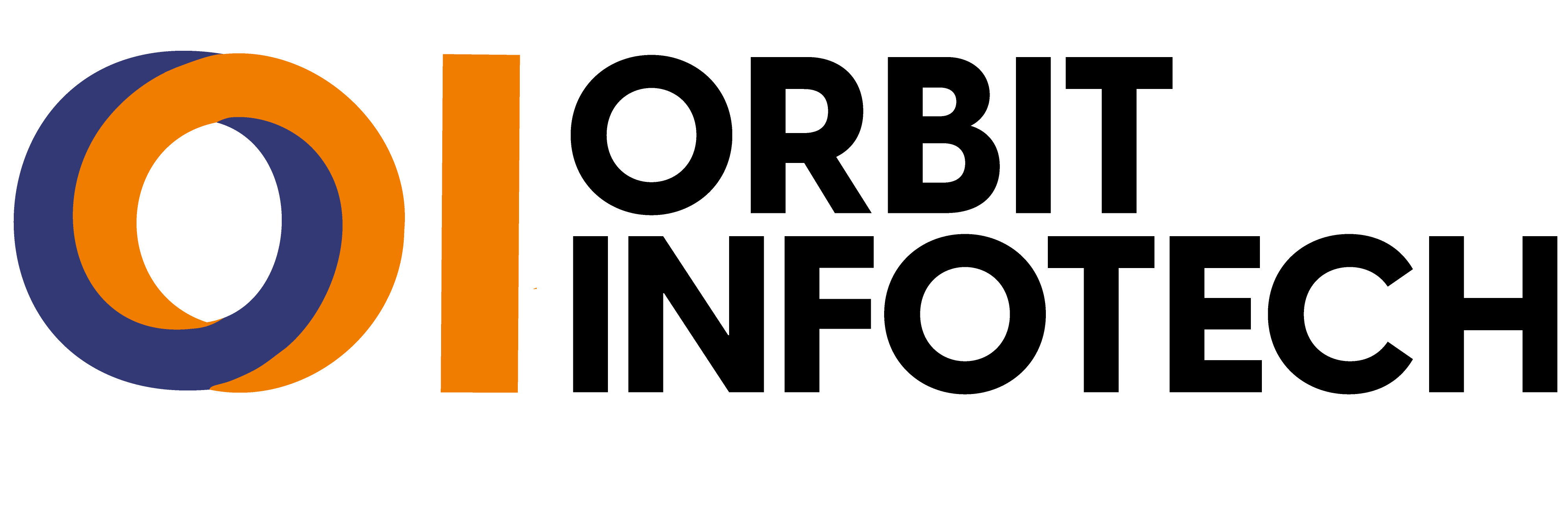

Recent Comments