Welcome to selling on Amazon!
Amazon.in is India’s most popular online shopping marketplace, with more customers than ever relying on it for their online purchases. Amazon.in has become the online destination for small and medium-sized businesses in India, accepting orders from more than 100% of operable pincodes.
How To Sell on Amazon in 2024? selling on Amazon is a significant opportunity for both businesses and entrepreneurs. Success on the platform depends on knowing how to use its tools and features as it develops. The correct tactics can make your products stand out in a competitive market, regardless of your level of experience as a vendor or your level of e-commerce inexperience. This article will take you through every step, from creating your seller account to making your listings more visible. With the correct strategy, you may take advantage of Amazon’s enormous client base and create a successful business this year.
Introduction to Selling on Amazon
Anyone wishing to reach a worldwide audience has a great opportunity to sell on Amazon. Amazon, one of the biggest online marketplaces, offers information and solutions to support the success of companies of all kinds. The process is simple: you must register as a seller, list your goods, and then handle orders via Amazon’s user-friendly interface. The exposure is unparalleled, with millions of potential buyers surfing every day. Additionally, tools like Fulfillment by Amazon (FBA) handle customer support, shipping, and storage. Whether you are a big shop or a little vendor, it’s a great method to expand your business.
Setting Up Your Amazon Seller Account
One of the exciting first steps to reaching millions of buyers is creating an Amazon Seller Account. Depending on your selling objectives, you must first decide between an Individual or Professional account. Important facts like your company name, contact information, and tax identification number will then be needed. To ensure smooth transactions, make sure your bank account details are available. Examine Amazon’s Seller Central dashboard after registering to manage inventory, complete orders, and monitor performance indicators. You can realize your entrepreneurial aspirations by growing your Amazon store with the correct tactics and meticulous attention to detail.
Understanding Amazon Fees
For sellers hoping to be successful on Amazon, it is essential to comprehend the expenses associated with the platform. Profitability can be impacted by a number of expenses, and understanding these costs can aid in pricing tactics. Referral fees, which differ by category and are assessed for every sale, are among the most important. The monthly inventory storage fees that are applicable to products kept in Amazon warehouses should also be known by sellers. These costs can mount up, particularly for objects that move slowly. Effective cost management can be achieved by routinely assessing sales velocity and inventory levels. Sellers can increase their profitability and make better business decisions by being aware of all applicable fees.
Listing Your Products
To draw clients and increase sales, you must properly list your products. Key characteristics and advantages should be highlighted in a well-written product listing so that prospective customers can quickly grasp what makes your goods unique. Customers can feel more connected to you if you write captivating descriptions that solve problems or tell a story. Because they give a visual picture of the goods and have a big influence on decisions to buy, high-quality photos are also essential. Remember to add pertinent keywords to your listings to improve their exposure in search results. You may improve your product listings and increase your chances of making sales by emphasizing creativity and clarity.
Start Selling on Amazon in 5 Steps:
- Conduct Market Research:
The first and most important step in beginning to sell on Amazon is to conduct market research. To find lucrative product opportunities, entails examining existing trends and comprehending consumer preferences. To guarantee compliance and refrain from listing goods that need special approval, prospective sellers should become acquainted with Amazon’s restricted products list. One can learn a lot about what works and what doesn’t by looking at competing services and customer reviews. Making educated judgments will also be aided by knowing pricing tactics and demand levels. In the end, careful market research provides a strong basis for an effective Amazon selling experience.
- Set Up Seller Account:
Creating your Seller Central account is the second step in beginning to sell on Amazon. You can manage every facet of your Amazon business from this dashboard. Depending on your selling requirements, you can select between individual or professional plans when creating your account. Amazon’s Launchpad program might assist in expanding the reach of your creative items. The Handmade marketplace is an ideal venue for artists and crafters to display their distinctive, handcrafted goods. To begin your path to profitable Amazon selling, make sure your seller account is configured with the correct company data.
- Add Products:
Adding products to your store is the first step in beginning an Amazon business. Because it directly affects how people find and buy your products, this phase is quite important. Start by making thorough listings that include precise product descriptions and excellent photos. When choosing which keywords to use in your titles and descriptions, pay close attention to researching keywords. By doing this, your products will be more visible and attract more customers by showing up in pertinent search results. Additionally, be sure to choose the appropriate categories and give precise information about costs and delivery. Your chances of making sales on Amazon can be greatly increased with a well-optimized product listing.
- Attract Customers:
One of the most crucial aspects of selling on Amazon is drawing new clients. Your product listings must be unique in order to achieve this. Ensure that your product titles are understandable and contain important information that consumers are interested in. Customers use images to determine whether or not to buy, thus high-quality photos are crucial. Remember to produce enticing descriptions that emphasize your product’s advantages. To increase your visibility in search results, choose pertinent keywords. Providing competitive pricing and promoting positive reviews are also important strategies for increasing the number of people who view your listings and increasing sales.
- Get Reviews:
Getting reviews is the last important step before you start selling on Amazon. Good reviews increase the visibility of your goods and foster confidence. To avoid fines, it’s crucial to abide by the strict rules provided by Amazon. Reviews have to be sincere and unaffected by rewards. Amazon’s Early Reviewer Program, which invites consumers to provide comments on new products, is one method of obtaining early reviews. While adhering to Amazon’s policies, this program helps your listing gain a reputation. Make providing excellent customer service with your first priority to organically produce sincere, favourable reviews that can increase your sales.
FAQ
1. How do I register as an Amazon seller?
To register as an Amazon seller, visit the Amazon Seller Registration page. You’ll need to sign in with your Amazon account or create a new one, provide your business details (such as GST number and PAN), and complete the verification process by uploading necessary documents like the GSTIN certificate. Once verified, you can set up your store name and start listing your products.
2. What are the basic steps to start selling on Amazon?
The process of starting to sell on Amazon involves:
- Registering for a seller account on Amazon.
- Providing your GST number, store name, pickup address, and bank account details.
- Listing products in the appropriate categories.
- Selecting a shipping method (Fulfillment by Amazon (FBA), Easy Ship, or Self-Ship).
- Launching your store and managing orders from Seller Central.
3. What are the different fulfillment options available for Amazon sellers?
Amazon offers three primary fulfillment options:
- Fulfillment by Amazon (FBA): Amazon stores, packs, and ships your products, as well as handles customer service and returns.
- Easy Ship: You pack the products, and Amazon picks them up and delivers them to the customer.
- Self-Ship: You manage the packing and shipping of products yourself through a third-party carrier.
4. What fees are associated with selling on Amazon?
The fees associated with selling on Amazon vary by product category and fulfillment method, and include:
- Referral Fees: A percentage of the product’s sale price.
- Closing Fees: A flat fee based on the product’s price range.
- Shipping Fees: Varies depending on the shipping method (FBA, Easy Ship, or Self-Ship).
- Fulfillment Fees: Additional fees for FBA that cover picking, packing, and storing products.
5. How do I list products on Amazon?
To list products on Amazon, log in to your Seller Central account and:
- Click on “Add a Product.”
- Search for an existing product to match or create a new listing if your product isn’t listed.
- Provide details such as product name, description, images, and price.
- Choose the appropriate category and add product identifiers like the Universal Product Code (UPC).
- Save the listing and publish it to make it live on Amazon.
6. What is Seller Central, and how does it help manage my Amazon business?
Seller Central is the platform where Amazon sellers manage their business. It provides tools to:
- Add and manage product listings.
- Track inventory and orders.
- Monitor sales performance.
- Access reports and insights to improve your business.
- Handle customer service and returns.
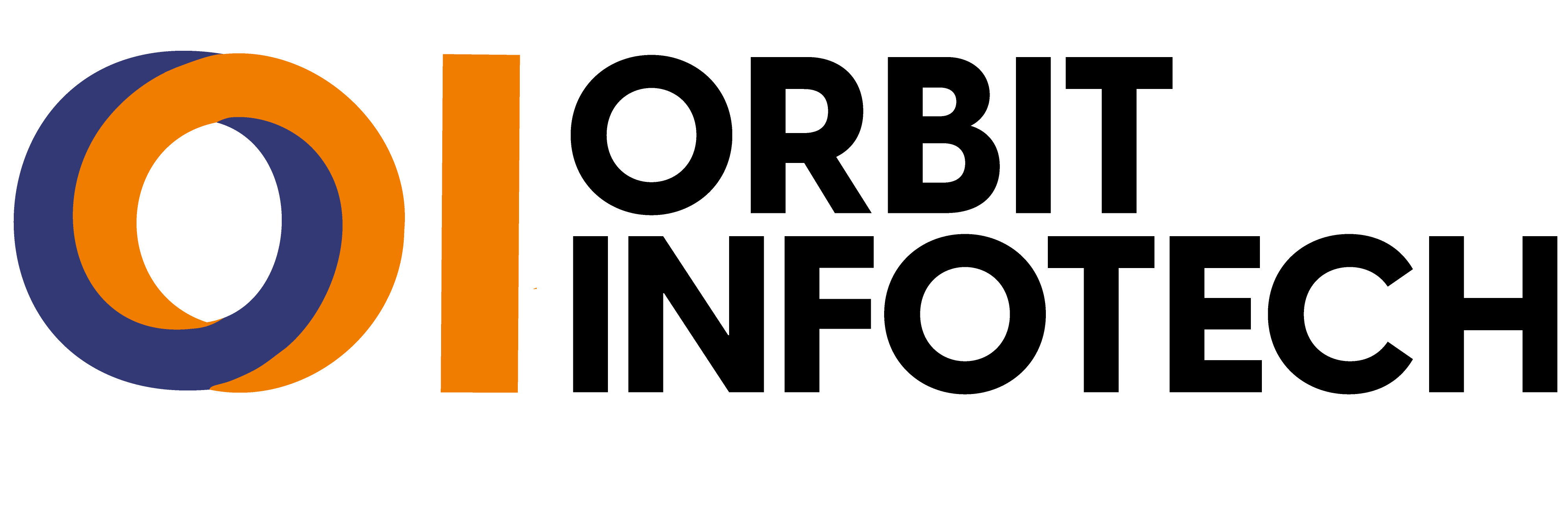



Recent Comments